 |
| Next, I added my heading. I used a black background colour and a yellow heading to suite the colour scheme. |
 |
| This is the text tool which I used to add my heading and also the band title in the bottom right hand box. |
 |
| Next I added my stand first, I made sure it was exciting to draw in my audience. I also but a yellow background so that my standfirst stood out. |
 |
| Next I imported my text by right clicking. |
 |
| Here I am selecting the text which I want to import-which is my article |
 |
| I did this so that I could word process my article to ensure there were no spelling mistakes or missing punctuation. I also added a drop cap to follow codes and conventions of double page spreads. |
 |
| I had to use the linking tool to link together my columns. This allowed my text to overflow into the next column. |
 |
| Next, I added drop quotes to my article. I had to ensure that the drop quotes were symnmetrical so that I followed codes and conventions of double page spreads. |
 |
| Here I have added a main image with a horse. This relates to the band name because a palomino is a horse and it also refers to the word 'trot' in the title. |
 |
| This is me cutting out a horse image, I cut out a number of images so that I could try out many different images in my production of my double page spread. |
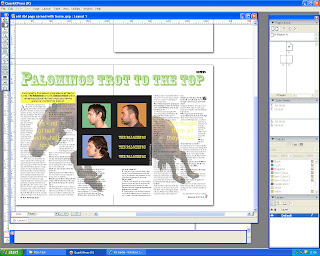 |
| Here I used the original double page spread which I used and added a faded horse into the background |



No comments:
Post a Comment